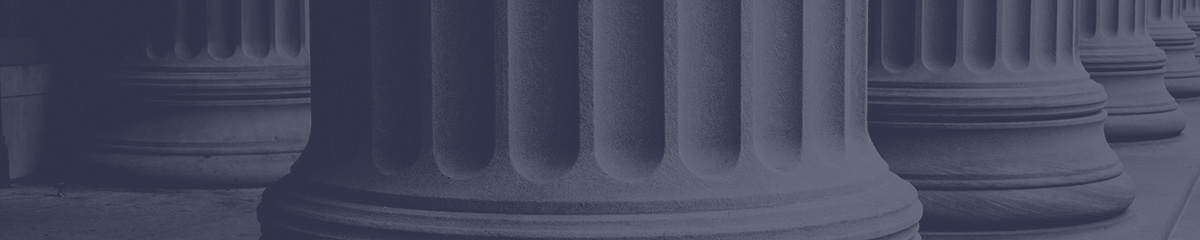Please note that the information contained in this post is for informational purposes and is not to be considered legal advice. This blog post does not create or imply an attorney-client relationship. If you would like to discuss your particular circumstances with us, please set up a consultation by contacting the Satter Ruhlen Law Firm at 315-471-0405 or through our website (https://www.satterlaw.com/contact-us/). We look forward to walking you through your workplace rights.
All of a sudden a lot of us are telecommuters. For those of us who never experienced this, it’s hard to understand how our workplace protections work – after all, we’re not in the workplace, technically. But as it turns out, there are still rules that apply, no matter where you’re doing the work. Here are some of the rights you should be aware of.
Workplace Posters
You know those posters in the breakroom that no one reads? Well, if you are telecommuting, you may start receiving those same posters via mail, email, and if available, on the company’s internal websites. One poster that you should be seeing soon is the recently-released US Department of Labor Wage and Hour Division poster describing your rights under the FFCRA. It’s not a bad idea to have a look at those posters—you may have rights you didn’t even know about.
The Fair Labor Standards Act (FLSA)
The FLSA is why you have weekends, overtime hours, and minimum wage. The employer must pay you for all hours during which you have been “suffered to work.” Because of this requirement, your employer may be hypervigilant about how you record your hours and what happens if you fail to comply with those requirements. Employers are allowed to discipline and terminate employees who fail to comply with policies that prohibit unauthorized overtime. Therefore, it is important that you as a worker be equally hypervigilant about recording your time correctly and not working more hours than your employer authorizes.
The Occupational Safety and Health Act (OSHA)
Surprise! Your home office (or in my case, my dining room table) is now an OSHA site. But OSHA will not hold your employer liable for safety violations because the employer cannot be expected to control how you set up your home office. If you do call in an OSHA violation on yourself, OSHA will inform you of the policy you’ve violated and, if you make the request, will let the employer know that there has been a complaint. But OSHA will not be citing your employer for the snarl of electrical cables you have running across your hallway.
Nevertheless, because of potential workers’ compensation liability, your employer may require you to report any work-related injuries or illnesses because the employer may have reporting requirements. So if you are injured while you are working from home, and the injury is “directly related to the performance of work rather than to the general home environment or setting,” you may still be required to report that injury. If your employer requires you to use a particular device in your work, the employer could still be liable for injury caused by the device. Therefore, the employer may be issuing safety rules for your home office. It’s a good idea to follow them.
The Americans With Disabilities Act
As discussed in detail in Part V , the employer may have a duty to provide you a reasonable accommodation while you’re working from home. If you have an accommodation that helps you use a computer at the workplace, and you are working on an employer-issued computer at home, it is possible that the accommodation applies at home. Whether you can get the accommodation at home will depend on its reasonableness; therefore, it’s unlikely that an employer would be required to install an elevator in your home, but the employer may be required to allow you to continue to use text to speech software that allows you to perform the essential functions of your job.
Cyber Security
Employers are very concerned about their data, and they are very concerned about what you do with that data. You may find yourself subject to much more stringent security measures than what you’re used to, such as what types of connections or equipment you can use, where you can save files, and what you can use employer-issued devices to do. These rules may or may not be consistent or practicable. If you have a concern about how a cyber security rule is affecting your ability to perform your job, whether it’s infringing upon an accommodation or eating into your non-work time, document the effect carefully in real time.[1] The documentation may save your bacon if the employer decides you haven’t complied with its cyber-security rules.
[1] An email sent to yourself is date-stamped and time-stamped. Just type a note to yourself stating the date, the time, what happened, and how it affected your work. Include relevant details (how, what, when, where, who). Make sure you use your personal email for these notes. Keep your emails in a special folder. IT’S ALMOST NEVER A GOOD IDEA SEND AN EMAIL FROM YOUR WORK ADDRESS TO YOUR PERSONAL EMAIL. The employer can track that, and will use it against you.